Standard laboratory equipment for measuring and transferring minute amounts of liquid includes micropipettors. You’ll put them to use all through the semester and into subsequent upper-level courses. If you want reliable results from your tests, you must become an expert user of these tools.
Objective
- Learn how to use a micropipettor
Parts of a micropipette
- Plunger button
- Tip ejector button
- Volume adjustment dial
- Digital volume indicator
- Shaft
- Attachment point for a disposable tip
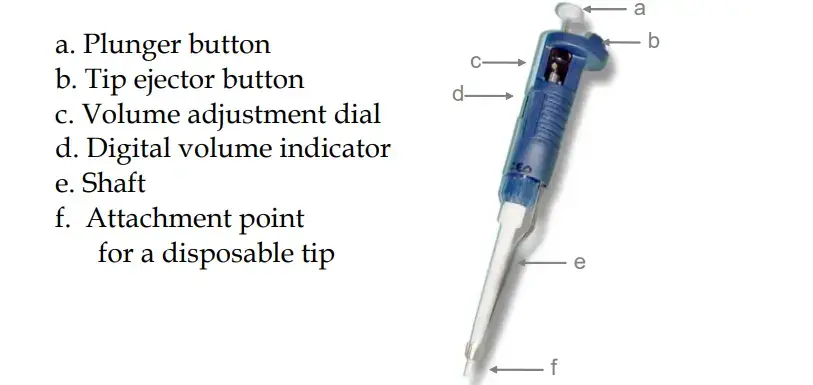
Different sizes of micropipettes
The laboratory’s micropipettors cover a wide range of capacities, and they come in three sizes. P20, P200, and P1000 are the available options. Sizes are listed on the top of the plunger button.
| Size Micropipette | Range of volumes measured |
| P20 | 0.5-20µl |
| P200 | 20-200µl |
| P1000 | 100-1000µl |
Adjusting Volume on micropipettes
Adjust the measured volume by turning the black volume adjustment dial located near the top of the micropipette. Changing the volume is as simple as turning the dial to the left or right. Volume measurement data is displayed digitally. The digital display will update as you adjust the volume knob. The digital readout on the micropipettes comes in three different sizes: 20, 200, and 1000 psi. Pipettes come in a variety of sizes, and each one has a corresponding volume indicated by one of these three numbers. For guidance on deciphering the digital readout, please refer to the diagram below.
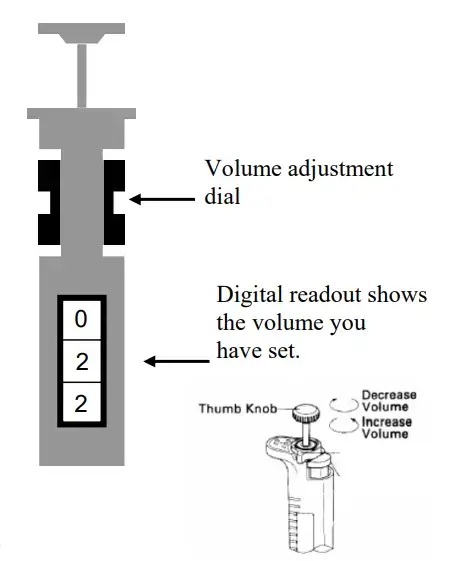
How to Read a micropipette?
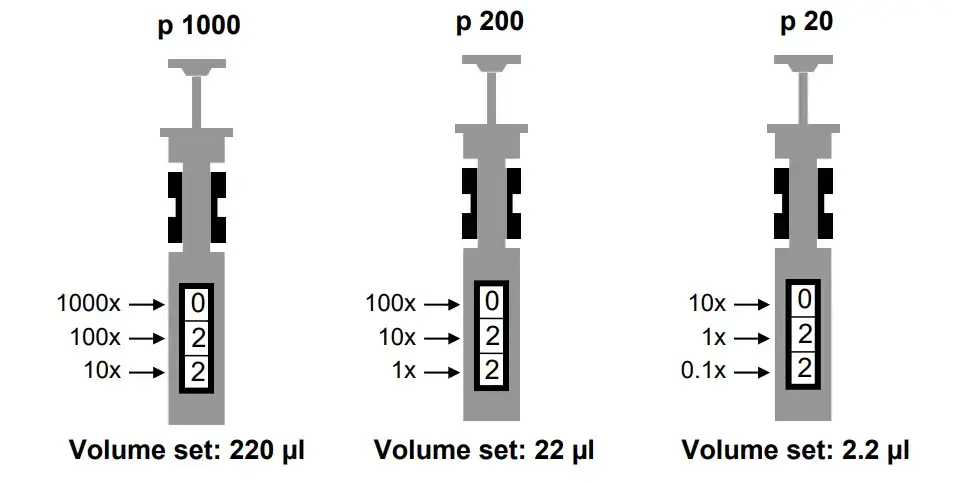
- In a P100, the top number refers to 1000’s of µl, the middle number refers to 100’sµl and the bottom number refers to 10’s of µl’s.
- In a P200, the top number refers to 100’s of µl, the middle number refers to 10’s µl and the bottom number refers to µ’ls.
- In a P20, the top number refers to 10’s of µl, the middle number refers to µl’s and the bottom number refers to 1/10ths of µl.
Practice
In the boxes below, write how many µls the following digital readout correspond to in each of the pipetters?
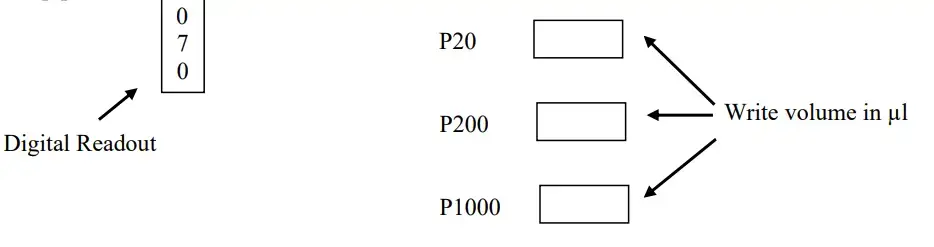
Which micropipettor would be appropriate to measure 250µl? __ Fill in the numbers that should appear in the digital display if that pipettor were to measure 250µl.
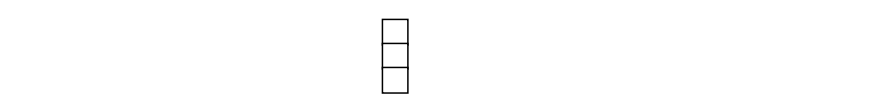
Pipette Tips
No liquid is ever sucked straight into the pipette’s needle. A disposable plastic tip is instead affixed to the shaft. The nozzles come in two different sizes. The P1000 makes use of the larger, blue tips. For the P20 and P200, the transparent smaller tips are used.
The hints are stored in plastic containers with lids. The package you receive will be in perfect condition when you open it. In order to prevent spreading any disease, avoid handling the box or the tips with contaminated hands. While not in use, the lid should keep any potential contaminants inside the box.
Inserting the Tip
- Pick out the right sized pointers.
- Remove the contents of the box without touching the points.
- Insert the micropipette’s shaft into the end, and squeeze. To join the end to the shaft, do this.
- Take off the end of the micropipette.
- Make sure you don’t touch the ends of the packaging when you close the box.
Punger Settings
When depressed, the plunger will stop in one of two locations. The first barrier is the starting resistance point, which corresponds to the depth of depression at which the target volume of solution is transferred. A second halt occurs when the plunger is depressed past the point of initial resistance and into contact with the pipettor’s body. The plunger has reached its lowest possible point of deflection. You should only use the second stopper for emptying the plastic tip completely.
Measuring and transferring a volume of liquid
Steps to take before using a micropipette to transfer or measure liquid include
- Choose the appropriate size micropipettor
- setting the volume, and
- inserting the tip.
Measuring and transferring liquid
- Get the initial setting by pressing the thumb knob down. Put the probe’s tip about 3 millimetres deep into the sample solution (step 1).
- The thumb knob must be returned to its starting position by slowly releasing it (step 2).
- Observe how the solution is being gently sucked up into the apex. Don’t rush to let go of the plunger. In addition to creating bubbles in the solution, a quick release risks splashing the non-sterile shaft with the liquid. Remove the sample tip from the solution. Make sure the nozzle is flush with the side of the receiving vessel (step 3).
- Step 4: Depress the thumb knob gently to the first stop, pause, and then repeat Step 4 to reach the second stop (step 5).
- Take the nozzle out of the receiving container and put it back to its original setting. Make sure the knob doesn’t snap back.
- Depress the tip ejector knob firmly to eject the disposable tip (step 6). Just keep on adding new advice and moving forward.
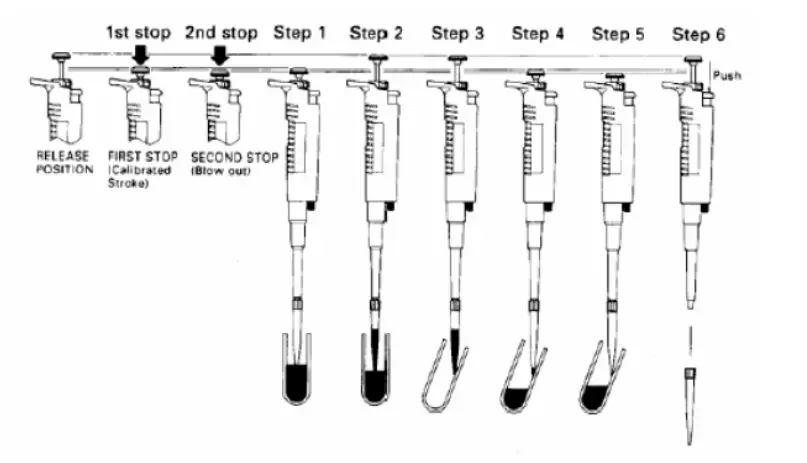
Rules for Micropipette
Each micropipette costs $200, which your technology fee covers. To maintain the functionality of these pipettes, it is essential to handle them with care. Please adhere to these guidelines to avoid damaging the micropipetters.
- Never alter the volume beyond the micropipettor’s range. No micropipette should be set below zero microliters. The P20 should never be set higher than 20, the P200 higher than 200 ul, and the P1000 higher than 1ml.
- Do not force the volume control dial. If the knob gets difficult to adjust, you are likely surpassing the pipette’s capacity or the pipette is destroyed. Please inform the teacher or TA of the issue.
- Do not drop pipetters. Always employ a fluid motion while using pipetters. This will assist ensure precise measurements and avoid pipettes from breaking.
- Do not drop pipetters.
- Always maintain pipettes erect. When not in use, store the micropipettes on the rack mounted to your workbench. Never place a pipette on a workbench.
- Always select the correct pipette size for the volume being measured.
- Always dispose of spent cartridges in suitable trash containers. Never leave the tip in the glass.