Curious about how to get gene sequences from NCBI? Whether you’re a student, researcher, or just a genetics enthusiast, NCBI is an amazing resource for all things genetic. It can be a bit overwhelming at first, but don’t worry—I’m here to guide you through the whole process. In this easy-to-follow, step-by-step guide, we’ll walk you through how to find and download gene sequences from NCBI. By the end, you’ll be confidently navigating the site and pulling up the data you need. Ready to dive in? Let’s get started!
Step by Step Process to retrieve gene sequences from NCBI
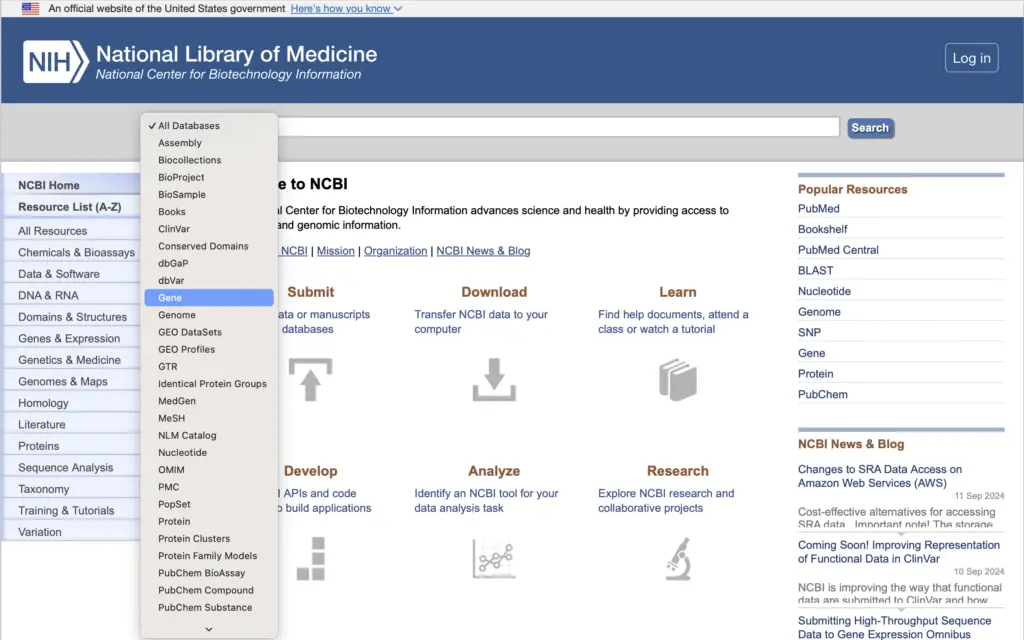
Step 2 – Click on the scrolling button (drop down menu) and select “Gene”
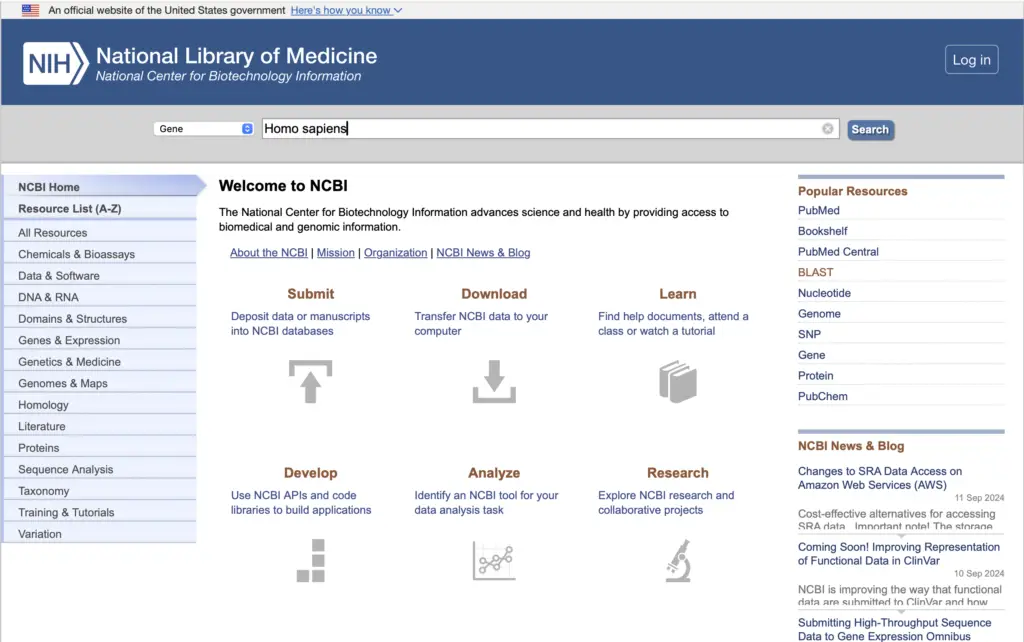
Step 3 – Type the relevant text in the search box or enter keyword (ExampleGene name, Species name etc)
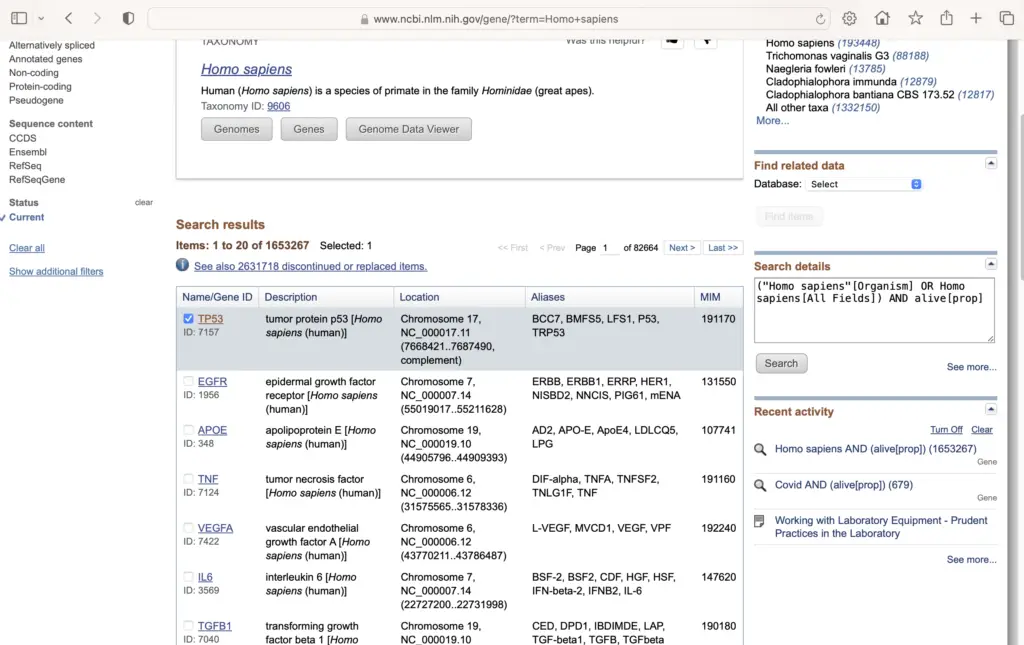
Step 4 – On pressing search button the result page (summary page) is displayed
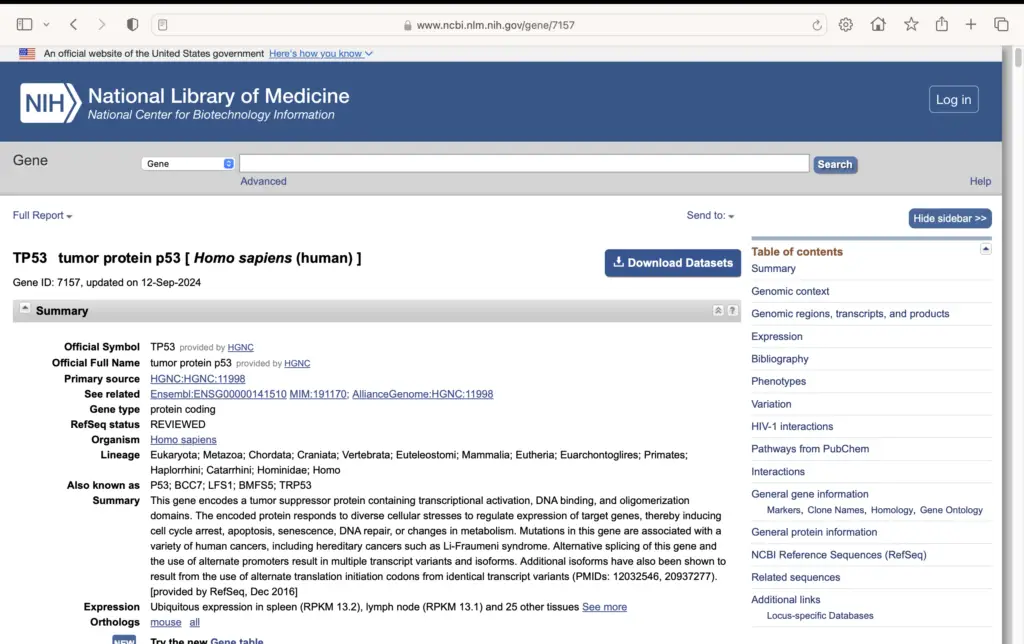
Step 5 – Choose the desired Gene sequence by double-clicking the name or ID or check to mark the appropriate sequence; go to the display button, select GenBank or Fasta format to retrieve the sequence.
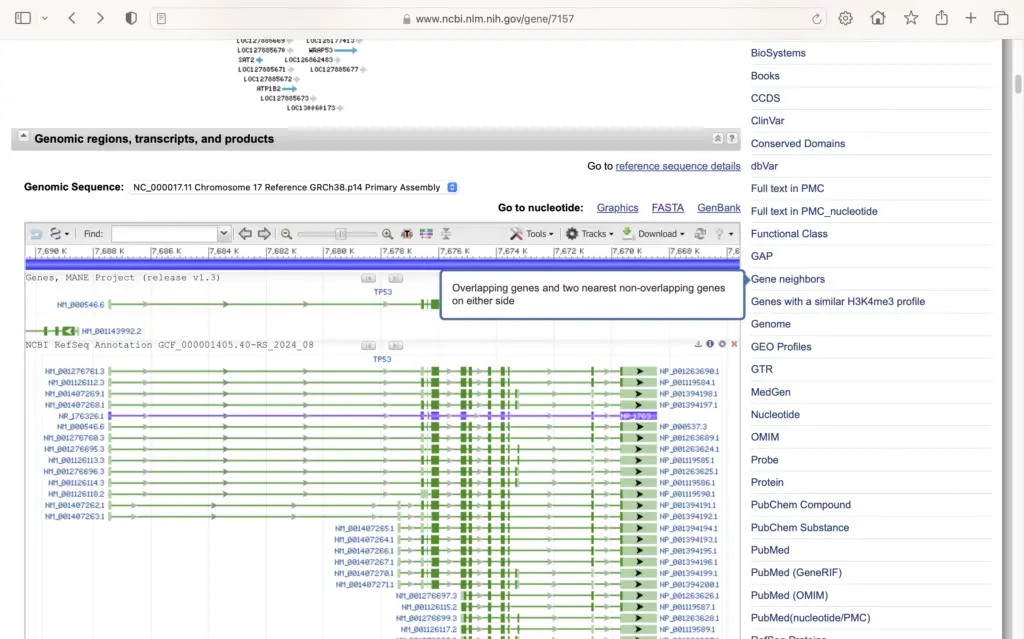
Step 6 – Scroll down and click on required file format (FASTA or GenBank format)
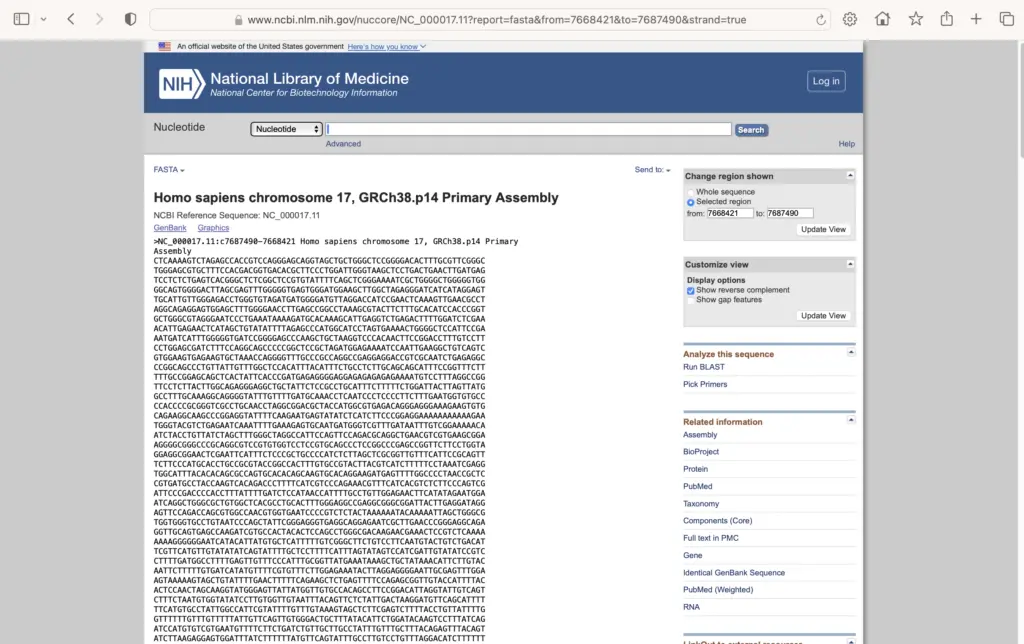
Step 7 – Copy and save the required gene sequence for further analysis
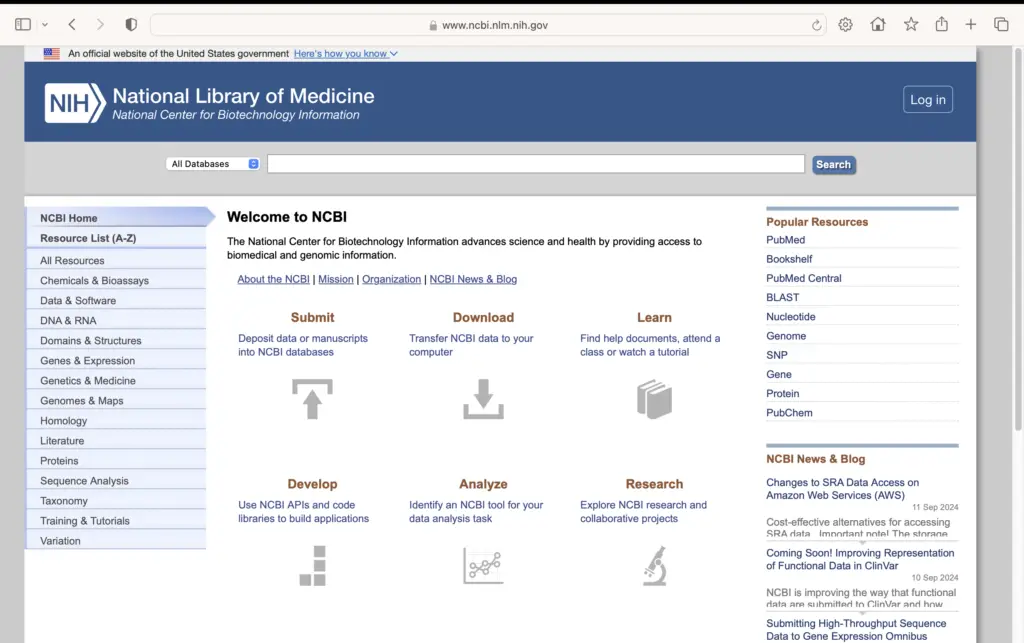
- Text Highlighting: Select any text in the post content to highlight it
- Text Annotation: Select text and add comments with annotations
- Comment Management: Edit or delete your own comments
- Highlight Management: Remove your own highlights
How to use: Simply select any text in the post content above, and you'll see annotation options. Login here or create an account to get started.