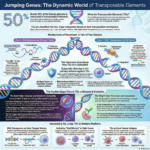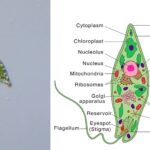What functions do the two telomere-associated complexes, telomerase and shelterin, fulfill at chromosome ends?
What functions do the two telomere-associated complexes, telomerase and shelterin, fulfill at chromosome ends?
Please login to submit an answer.
The two key telomere-associated complexes, telomerase and shelterin, perform distinct yet complementary functions at the ends of chromosomes:
1. Telomerase:
Telomerase is an enzyme that adds repetitive DNA sequences to the ends of chromosomes, known as telomeres. Its primary function is to extend telomeres by synthesizing additional telomeric repeats using its RNA component as a template. This process is crucial during cell division, as telomeres shorten with each replication. Telomerase counteracts this shortening, particularly in germ cells, stem cells, and some cancer cells, maintaining telomere length and allowing cells to divide without losing critical genetic information.
2. Shelterin:
Shelterin is a protein complex that binds to telomeres and protects the chromosome ends from damage and inappropriate repair. It has several functions:
- Protection from DNA damage response pathways: Shelterin prevents telomeres from being recognized as DNA double-strand breaks by the DNA damage machinery, thus avoiding unnecessary repair.
- Regulation of telomere length: Shelterin interacts with telomerase to regulate its activity, ensuring that telomeres are not excessively elongated.
- Telomere capping: Shelterin prevents the telomere ends from unraveling and forming unwanted DNA structures, thereby maintaining telomere integrity and stability.
Together, telomerase and shelterin ensure the proper maintenance and protection of chromosome ends, contributing to genomic stability and preventing telomere erosion during cell division.
- Share on Facebook
- Share on Twitter
- Share on LinkedIn
Helpful: 0%