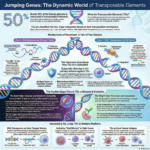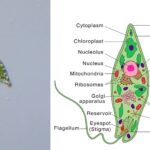IGCSE Biology 41 Views 1 Answers
Sourav PanLv 9November 14, 2024
Identify in diagrams and images the types of human teeth: incisors, canines, premolars and molars
Identify in diagrams and images the types of human teeth: incisors, canines, premolars and molars
Please login to save the post
Please login to submit an answer.
Sourav PanLv 9May 15, 2025
The human dentition consists of four main types of teeth, each with distinct functions. Here’s a description of these types along with their characteristics:
Types of Human Teeth
- Incisors
- Description: Incisors are the front teeth, characterized by their sharp, chisel-like edges.
- Function: They are primarily used for cutting and slicing food.
- Number: Adults typically have eight incisors (four in the upper jaw and four in the lower jaw).
- Canines
- Description: Canines are pointed teeth located next to the incisors.
- Function: They are designed for tearing and gripping food, especially tougher items like meat.
- Number: Adults usually have four canines (two in the upper jaw and two in the lower jaw).
- Premolars
- Description: Premolars, also known as bicuspids, have a flat surface with ridges.
- Function: They are used for crushing and grinding food into smaller pieces.
- Number: Adults typically have eight premolars (four in the upper jaw and four in the lower jaw).
- Molars
- Description: Molars are larger than premolars and have a broad, flat surface with multiple cusps.
- Function: They are specialized for grinding and chewing food thoroughly.
- Number: Adults usually have twelve molars, including four third molars (wisdom teeth), which may be removed due to impaction or misalignment.
Diagrams and Images
For visual representation, you can refer to diagrams that illustrate these types of teeth clearly labeled within the human mouth. Here are some resources where you can find detailed images:
- Wikipedia: The Human Tooth Wikipedia page provides diagrams showing the arrangement of different types of teeth in the human mouth.
- Kenhub: The Kenhub article on tooth anatomy includes labeled diagrams that depict each type of tooth along with their functions.
- BYJU’S: The BYJU’S page on types of teeth features illustrations that categorize incisors, canines, premolars, and molars.
0
0 likes
- Share on Facebook
- Share on Twitter
- Share on LinkedIn
0 found this helpful out of 0 votes
Helpful: 0%
Helpful: 0%
Was this page helpful?