What is Fine Adjustment Knob?
Particularly in high magnification levels, the fine adjustment knob is an essential part of a microscope as it helps to achieve exact and crisp focus. Particularly in the study of cells, microscopes are essential instruments in scientific inquiry as they let us view objects beyond our human sight.
Under a microscope, the stage of the instrument may be changed in two main two ways: coarse and fine. The coarse adjustment knobs allow one to quickly raise or lower the microscope stage, therefore orienting the specimen into a general focus. Stronger magnifications need for a more cautious and regulated approach, nevertheless. Here the fine adjustment knob finds use.
The little changes the focus of the microscope makes are accomplished by the tiny adjustment knob. It is used once the first coarse correction has brought the specimen into roughly focus. By now the observer uses the fine adjustment knob to precisely control the focus, therefore guaranteeing a sharp, clear, and well aligned image. The fine adjustment knob lets the viewer gradually, incrementally focus in on the target region unlike the fast motions of the coarse adjustment.
Users using the fine adjustment knob may find a faint clicking sound. During the focusing process, this audio feedback indicates that the knob has been turned and offers the microscope spectator still another sensory signal.
The idea of precise adjustment has use in many fields outside of microscopy. Fine adjustment is the little changes made to different objects—machine, creative production, or gastronomic creation. This kind of exacting change sometimes separates mediocrity from perfection by showing how even the most basic objects could become amazing with great attention to detail.
Given a high-powered microscope, the fine adjustment knob becomes really important. Usually found on the side of the microscope, this large knob helps specimens under great magnification to be rapidly and precisely focused. Users may change the stage or body tube’s location by gently turning the tiny adjustment knob, thereby bringing several layers of the specimen into crisp focus. When investigating several levels and layers of a sample, this is very helpful to improve the observer’s capacity to retrieve important data.
Where is Fine Adjustment Knob located?
- Location- Along the bottom center section of the microscope arm is the coarse adjustment knob.
- Features- Located closest to the microscope’s arm and bigger of the two knobs, it is
- Function- Making large changes to the focus and placement of the microscope stage or body tube is accomplished with the coarse adjustment knob. Its design lets the stage move quickly enough for quick first attention.
What is Coarse Adjustment?
- Coarse adjustment is an important method used in microscopes that helps quickly and easily change the focus and magnification. This adjustment tool is especially useful when setting up for the first time, changing zoom levels, or focusing on the object.
- To use a microscope, you can change the focus using a knob or button on the side of the device. This button moves the lens stage up and down quickly. Fine adjustment allows for exact focusing, while coarse adjustment is used for bigger changes.
- The coarse adjustment can move from zero to one hundred percent, allowing for big shifts in the position of the microscope stage. This is helpful for quickly getting the subject close to focus, giving you a good starting point for making more changes. The coarse adjustment is quick and efficient, but it covers a wider area and is less accurate than the smaller changes made with the fine adjustment knob.
- The coarse adjustment is important for quickly changing magnification levels or for getting a general focus on the sample. It uses the coarse control buttons to quickly move the stage up or down, making it easier to focus. This is especially helpful when working with samples at different levels of zoom.
- The coarse adjustment works with a gear system that turns small turns of the knob into larger moves of the stage. This quick translation of input into stage movement allows for easy changes and gives the viewer better control over the microscope’s focus.
- Coarse adjustment is fast and covers a large range, but it is generally used together with fine adjustment. After using the coarse adjustment to get the object close to focus, you can use the fine adjustment to make the focus clearer.
Where is Coarse Adjustment located?
- Location: The fine tuning knob is the smaller knob and is found farther from the microscope arm.
- Features: It is located past the coarse adjustment knob and allows for finer adjustments.
- Function: The fine adjustment knob is applied for fine-tuning the focus of the microscope. Its small size and precise movement allow for careful changes to get the best clarity and sharpness.
Many microscopes include both coarse and fine adjustment knobs made with a coaxial arrangement, therefore aligning them in a single line. This arrangement lets the two knobs be seamlessly switched between without requiring the diversion of focus from the eyepiece. Users may quickly go from coarse to fine changes by sensing the knobs, therefore improving their whole user experience.
Leonard A. Wilkinson patented this coaxial design in 1962, replacing the earlier arrangement whereby the two knobs were separate and needed visual recognition. Some microscopes could still have the same knob arrangement, with the smaller knob acting as the fine adjustment and the bigger knob acting as the coarse adjustment.
Using the knobs will reveal clear variations in their behaviour:
The coarse adjustment knob quickly positions and initial focusses the stage or body tube.
Being smaller, the fine adjustment knob allows slower and more under control motions, therefore facilitating exact fine-tuning of focus. A few precise adjustment knobs could even make a faint clicking sound, acting as aural guide of the knob’s movement.
Some coarse and fine adjusting knobs in sophisticated compound microscopes may have numerical dials. These dials help users to reach exact adjustment settings, hence improving precision and simplicity of usage.
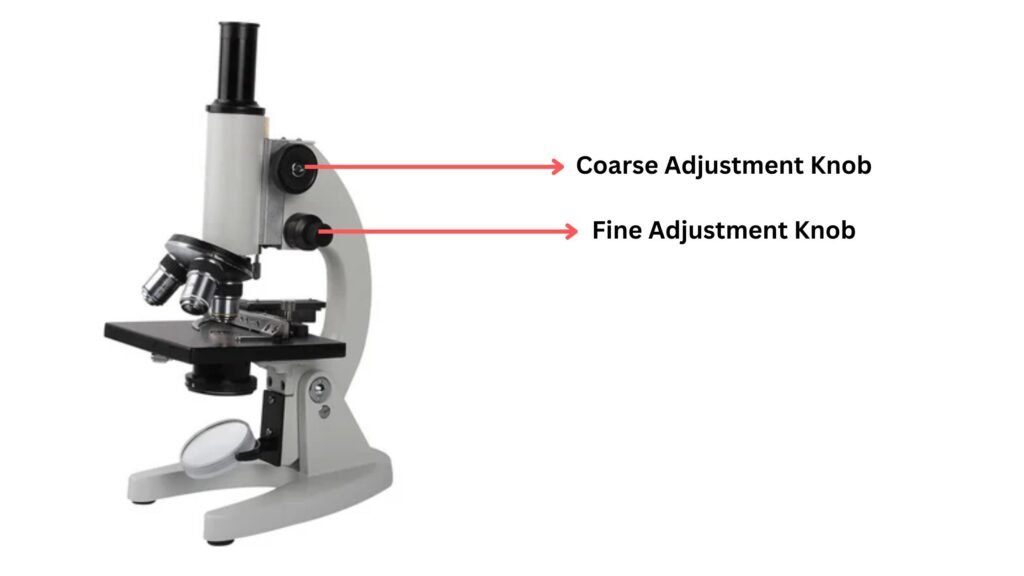
How the Fine and Coarse Knobs Differ
Although they are separate instruments used for the same goal of focussing on the microscope slide, the fine adjustment knob and the coarse adjustment knob on a microscope show somewhat different functions. The differences between these two knobs are broken out here:
- Range of Movement
- Coarse Adjustment Knob– The sliding stage’s location fluctuates significantly depending on the coarse adjustment knob. Turning causes the movement to be clearly seen, thereby producing rather more changes in the location of the stage. With one turn, it may change the level of the slide by several centimetre.
- Fine Adjustment Knob– On the other hand, the fine adjustment knob provides considerably more exact, under control motions. Its tiny changes—just a millimetre at a time—shift the location of the stage. Making fine focussing adjustments calls especially for this accuracy.
- Breadth of Movement:
- Coarse Adjustment Knob– The coarse adjustment knob moves widely along the whole range from the lowest to the highest point of the stage. It allows for quick changes in initial location and concentration, therefore enabling important corrections.
- Fine Adjustment Knob– Though exact, the fine adjustment knob works within a limited range. A full turn of the knob just moves the stage a small percentage of its whole range of motion. This narrow range guarantees that the user may make small changes without overshooting the target focus point.
How They Function Together
The efficient and precise focussing of a microscope is contingent upon the coordinated use of both the coarse and fine adjustment dials, which results in a detailed and clear image. These two buttons work well together, each adding its own special feature to help with focussing. This is how they work together to improve your microscope experience:
- Start focussing using the coarse adjustment knob– Start by using the coarse adjusting knob to see the object. This knob lets you quickly and easily move the slide stage. The coarse adjustment knob is particularly effective for quickly moving the slide stage closer to or farther away from the objective lens, setting a general focus on the specimen.
- Fine-Tuning with the Fine Adjustment Knob– When you see the specimen, use the fine adjustment knob to make the focus sharper. This knob allows for accurate and controlled adjustments. The fine adjustment knob lets you make small changes, helping you focus on features of the specimen for the best sharpness.
- Efficiency and Accuracy– By using both knobs in sequence, you can easily handle the focussing process. The coarse adjustment knob quickly brings the object close to focus, while the fine adjustment knob adjusts it more precisely to show smaller features. This method helps you easily find what you’re looking for and then carefully change it for clear and detailed viewing.
- In-depth Attention– Using both buttons together helps you focus accurately. The wide adjustment knob allows for larger movements when starting to focus, while the fine adjustment knob lets you make smaller adjustments for precise focussing. These knobs help you get a clear and detailed picture of the object at different levels of magnification.
- Finding the Right Mix of Fast and Accurate– Using the wide adjustment knob lets you quickly focus, and then switching to the fine adjustment knob allows for careful, precise control. This combination helps you focus fast while being accurate. The connection between the knobs lets you easily switch between different focus levels and then focus on the smallest details.
Which One Should I Use?
Understanding microscope adjustment knobs and when to use them is essential for clear, precise observations. This step-by-step guide will help you choose adjustment knobs for different microscopy stages:
- Initial Setup and Low-Power Focus: Start with the lowest-power objective lens and the microscope stage at its lowest. Use the coarse adjustment knob to quickly focus the specimen. This knob is great for quick focus changes at low magnification.
- Adjustments in Position: Once the specimen is focused, use the mechanical stage’s X-Y translational knobs to precisely place it. To centre your region of interest, use these knobs to move the slide horizontally (X-axis) and vertically (Y-axis).
- High-Power Objective Engagement: To examine your specimen more closely, use the next higher-power objective lens. It will zoom in on your subject. Focus your image using the fine adjustment knob. The fine adjustment knob allows for gradual focus adjustments, unlike the coarse adjustment.
- Higher Powers Successively: Continue refining focus with the fine adjustment knob as you increase power targets. Every time you increase magnification, use the fine adjustment knob to focus.
In conclusion, the adjustment knobs to employ depends on the microscopic inspection stage:
The coarse adjustment knob should be used to focus the specimen, especially with the lowest power objective. It lets you easily adjust and focus.
Once the specimen is focused and positioned, use the fine adjustment knob for accuracy. This knob allows careful focus changes, especially with higher-power goals.
Following these instructions will help you use a microscope efficiently and make clear, comprehensive observations at various magnification settings. Remember that coarse adjustment is for rapid focussing and fine adjustment for refining and keeping focus at higher magnifications.
Which Way Do I Turn the Knob?
Effectively changing the stage position in a microscope requires knowledge of the right direction to move the adjustment knob. Your viewpoint and the alignment of the eyepiece(s) in relation to the microscope arm will determine the direction in which you turn the knob. This is a tutorial on knob turning depending on various perspectives:
Following these instructions will help you if the eyepiece(s) of your microscope point away from the arm.
Turning the knob away from your direction This will clear the stage. Turning the knob in the opposite direction of your line of sight will raise the stage and move it more distance from the objective lens.
Turning the knob in your direction will decrease the stage. Turning the knob in your line of sight will move the stage closer to the objective lens.
From the side, viewing:
The direction in which you turn the knob changes when you examine the microscope from the side:
Clockwise turning the knob will raise the stage. Turning the knob in a clockwise way raises the stage, therefore orienting it upward.
Anticlockwise turning the knob will reduce the stage. Anticlockwise rotation of the knob causes the stage to drop and approach the objective lens.
Where Is the Tension Adjuster?
Ever struggled with a microscope knob that’s either too stiff or too loose? That’s where the tension adjuster comes in—it’s like the “custom settings” for your focus knobs, letting you tweak how stiff or loose they feel while you work. Think of it as fine-tuning your microscope to match your personal grip or comfort level, whether you’re adjusting slides for hours or need precision for tricky samples.
Wondering where to find this handy feature? Start by eyeballing the area around the main focus knob (the chunky one you use for big adjustments). On most models, the tension adjuster is either built into that knob or sitting right next to it. Sometimes it’s a separate mini-knob or a slim ring hugging the edge of the main dial—kinda like a secret settings panel hiding in plain sight. If your scope’s a newer or pricier model, there might even be a dedicated tension wheel nearby with little +/- symbols.
Designs vary, though. Cheaper scopes might tuck the adjuster inside the main knob, so give it a gentle twist or pull to see if anything clicks. Fancier ones could have a labeled dial right on the arm. Pro tip: If you’re lost, check the manual or peek at the brand’s website—they’ll often drop hints like “ergonomic tension control” or “focus resistance adjustment.”
Once you’ve spotted it, play around! Crank it clockwise if the knob feels wobbly, or loosen it if your fingers ache after long sessions. It’s all about making the scope work for you, whether you’re a student squinting at onion cells or a lab pro handling delicate samples. And hey, if you mess up? Just reset it to the factory middle ground—no harm done.
How To Use a Microscope’s Tension Adjuster
Ever feel like your microscope’s knobs are either too stiff or too floppy? That little tension adjuster is your secret weapon for making it just right. Let’s break it down like you’re tweaking a bike seat—no lab coat required.
1. Hunt Down the Adjuster (It’s Hiding, Probably)
• Student scopes? Check the chunky focus knob (the one you crank the most). There’s often a tiny dial or a skinny ring tucked inside it—like a shy sibling hiding behind the main knob.
• Fancy models? Look for a knob labeled “Tension” with arrows. If you spot a mini wrench icon nearby, congrats—you’ve hit the tension jackpot.
2. Tighten It Up (But Don’t Go Hulk Mode)
Need more resistance? Turn the adjuster clockwise. Think of it like tuning a guitar—small twists make a big difference. Overdo it, and you’ll feel like you’re cranking a rusted bolt.
3. Find Your “Goldilocks” Zone
Aim for tension that’s just enough to keep the stage from drifting mid-use, but loose enough that your fingers don’t stage a rebellion after 10 minutes. Adjust in baby steps: tweak → test → repeat.
4. Got a Microscope That Needs Tools? No Panic.
Some tension rings are so slim they’re basically ninjas. If your scope came with a weird hook or a tiny wrench, this is its moment. Hook it into the ring’s notch or grip it like you’re opening a stubborn jar lid.
5. Stereomicroscope Hack (No Adjuster? No Problem)
For scopes missing a dedicated tension knob, grab both focus knobs and twist them opposite directions—like you’re unscrewing them. It’s the microscope version of a secret handshake.
6. Test Drive It
After adjusting, give the knobs a spin. Too stiff? Loosen it a smidge. Too loose? Tighten until it feels like butter—smooth, but with a tiny bit of grip.
How to Adjust Tension
Adjusting the tension on your microscope isn’t just a technical chore—it’s a game-changer for anyone serious about getting the most out of their observations. Whether you’re a student squinting at cell structures for hours or a researcher chasing pixel-perfect focus, tweaking the tension can transform clunky knobs into buttery-smooth controls. Let’s break down the process with a blend of practicality and flair.
Step 1: Hunt Down the Tension Adjuster
First things first: Track down the tension adjuster. On most microscopes, this tiny hero hangs out near the focus knobs—think of it as the unsung MVP of customization. If your model has this feature, you’ll usually spot a small dial, screw, or collar labeled (sometimes cryptically) for tension control. Pro tip: Check the user manual if it plays hide-and-seek.
Step 2: Gear Up (or Don’t)
Here’s the deal: Some microscopes demand a specialized tool (often included in the box) to tweak tension, while others let you go full DIY with just your fingers. If yours is the “tool required” type, don’t panic—that little wrench or hex key is probably lurking in a compartment under the stage or taped inside the manual. No tool? Sweet. Skip straight to the fun part.
Step 3: Access the Adjustment Zone
If a tool’s needed, slot it into the designated port like you’re unlocking a secret level. No tool? Just grip the adjuster with your fingertips. Either way, proceed with gentle confidence—overzealous twisting can lead to a tension apocalypse.
Step 4: Dial In Your Sweet Spot
Time to play Goldilocks. Rotate the adjuster counterclockwise to lighten the tension (ideal for marathon sessions or delicate adjustments) or clockwise to stiffen it up (perfect if you hate accidental focus slips). Think of it like tuning a guitar: small twists, big results.
Step 5: Test, Tweak, Repeat
After each adjustment, give the focus knob a spin. Does it glide like a figure skater or drag like a rusty hinge? Keep fine-tuning until it feels just right. Pro move: Try focusing on a sample mid-adjustment to simulate real-world use.
Step 6: Lock It Down (If You Can)
Some microscopes let you secure your tension setting with a lock nut or screw. If yours does, snug it up—but don’t Hulk-smash it. Over-tightening can undo all your hard work.
Step 7: Own Your Custom Setup
Here’s the kicker: There’s no universal “perfect” tension. It’s all about what you need. Prefer a feather-light touch for scanning slides? Go for it. Crave resistance to avoid overshooting? Dial it up. Your microscope should feel like an extension of your hands, not a stubborn lab partner.
Why Bother?
Adjusting tension isn’t just about comfort—it’s about precision. A well-calibrated microscope reduces hand fatigue, minimizes focus drift, and lets you work faster without sacrificing accuracy. Plus, it’s oddly satisfying, like adjusting a car seat until it hugs your spine just so.
Final Wisdom
Don’t stress if it doesn’t feel perfect on the first try—this is all about personal preference. And remember: If your microscope lacks a tension adjuster, don’t force it. Not all models are built for this kind of tweaking. When in doubt, consult the manual or hit up the manufacturer. Now go forth and focus like a pro!
Differences between Coarse Adjustment and Fine Adjustment
Coarse Adjustment:
- Measure of adjustments: Used to make substantial adjustments.
- Equipment used: Normally handled via a knob.
- Number of steps: Steps are rather large.
- Range: Covers the entire range.
- Used for: To make minor adjustments to the focus of a microscope or other optical equipment.
Fine Adjustment:
- Measure of adjustments: Used for minor adjustments.
- Equipment used: Controlled by a screw.
- Number of steps: Steps are significantly smaller.
- Range: Covers only a portion of the overall range.
- Used for: To make adjustments to the focus of a microscope or other optical equipment.
FAQ
What are the coarse and fine adjustment knobs on a microscope?
The coarse adjustment knob is a control on a microscope used for rapid changes in focus, while the fine adjustment knob is used for precise and delicate focusing adjustments.
How do I differentiate between the coarse and fine adjustment knobs?
The coarse adjustment knob is usually larger and positioned closer to the microscope arm, while the fine adjustment knob is smaller and located further away.
When should I use the coarse adjustment knob?
The coarse adjustment knob is best used for initial focusing, bringing the specimen into approximate focus quickly, especially when transitioning to lower magnifications.
When is the fine adjustment knob used?
The fine adjustment knob is employed for refining focus and achieving detailed clarity, particularly when using higher magnifications.
What is the difference in movement range between the two knobs?
The coarse adjustment knob covers a larger range and moves the stage more noticeably, while the fine adjustment knob has a smaller range and provides subtle, controlled movements.
Can I use both knobs simultaneously?
Yes, both knobs can be used together for efficient and accurate focusing. The coarse adjustment knob gets the specimen into view, and the fine adjustment knob sharpens the focus.
How do I adjust the tension of the adjustment knobs?
Some microscopes have a tension adjuster that can be manipulated to customize the resistance of the knobs. Turn clockwise to increase tension and counterclockwise to decrease it.
Where can I find the tension adjuster?
The tension adjuster might be a small knob or a thin ring located near the coarse adjustment knob. In some cases, it may require a specific tool for adjustment.
Why would I need to adjust tension?
Adjusting tension allows you to tailor the movement of the knobs to your comfort and control preferences, ensuring smooth and precise focusing.
Do all microscopes have tension adjustment?
No, not all microscopes have tension adjustment features. This feature is often found in more advanced or specialized microscope models.
References
- https://learning.hccs.edu/faculty/m.bracamonte/biol-2401/AP%201%20Course%20Material/ap-1-lab-handouts/microscope-1/parts-of-the-compound-microscope
- https://www.austincc.edu/mlt/clin1/Microscope%20training%202017.docx
- https://amscope.com/blogs/news/coarse-vs-fine-adjustment-knob-what-s-the-difference
- https://www.lcps.org/cms/lib/VA01000195/Centricity/Domain/4726/MicroscopeNotes.pdf
- https://www.biologyonline.com/dictionary/coarse-adjustment-knob
- https://differencebetweenz.com/difference-between-coarse-and-fine-adjustment/
- https://physics.stackexchange.com/questions/416111/whats-the-difference-between-the-function-of-draw-tube-coarse-adjustment-screw
- Text Highlighting: Select any text in the post content to highlight it
- Text Annotation: Select text and add comments with annotations
- Comment Management: Edit or delete your own comments
- Highlight Management: Remove your own highlights
How to use: Simply select any text in the post content above, and you'll see annotation options. Login here or create an account to get started.