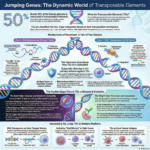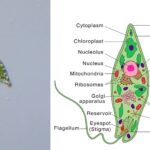AS and A Level Biology 79 Views 1 Answers
Sourav PanLv 9October 29, 2024
Outline the role of stem cells in cell replacement and tissue repair by mitosis
Outline the role of stem cells in cell replacement and tissue repair by mitosis
Please login to save the post
Please login to submit an answer.
Sourav PanLv 9May 15, 2025
Stem cells play a vital role in cell replacement and tissue repair due to their unique ability to divide by mitosis and differentiate into various cell types. Here’s an outline of their role in these processes:
- Self-Renewal: Stem cells have the ability to divide by mitosis to produce identical copies of themselves, ensuring a continuous supply of undifferentiated cells. This self-renewal is essential for long-term tissue maintenance and repair.
- Differentiation: Stem cells can differentiate into specialized cell types needed for particular tissues. For instance, stem cells in the bone marrow can produce red blood cells, white blood cells, and platelets, all of which are essential for tissue repair and immunity.
- Repairing Damaged Tissues: When tissue is damaged, stem cells are often activated to proliferate and replace the lost or injured cells through mitosis. For example, skin and intestinal stem cells continuously divide to replace cells that are regularly shed or damaged.
- Supporting Organ Function: In organs with lower natural regeneration rates, such as the heart or nervous system, stem cells are essential for limited repair and replacement. Researchers are exploring stem cell therapies to boost regeneration in these tissues after injury.
- Maintaining Tissue Health: By continually replenishing aging or damaged cells, stem cells help maintain tissue integrity, function, and health over an organism’s lifespan.
Through these abilities, stem cells are indispensable for cell replacement and tissue repair, supporting regeneration and maintaining healthy function across different body systems.
2
2 likes
- Share on Facebook
- Share on Twitter
- Share on LinkedIn
1 found this helpful out of 1 votes
Helpful: 100%
Helpful: 100%
Was this page helpful?